BootRacer is a simple application that times how long your computer takes to get started.
The program is very easy to use and its only utility is to tell you if you should boost it up or not.
Advertisement
How many times have you wondered how long your computer takes to get started? Now you can know it exactly thanks to this curious application.
It's like a rage against the chronometer and the only challenger is your computer.




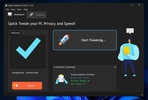






















Comments
The computer can be thrown away. Program can no longer be deleted. Admin is removed and only with that can the program be deleted. But it doesn't work. Beware of virus.